Posted by Tom De Smedt on Nov 19, 2008
You could play around with the Core Image library:
size(700, 500) web = ximport("web") img = web.flickr.search("crab nebula")[4] img = img.download() coreimage = ximport("coreimage") canvas = coreimage.canvas(WIDTH, HEIGHT) l = canvas.layer(img)z l = l.duplicate() l.filter("zoomblur", amount=20) l.mask.radial() canvas.draw()


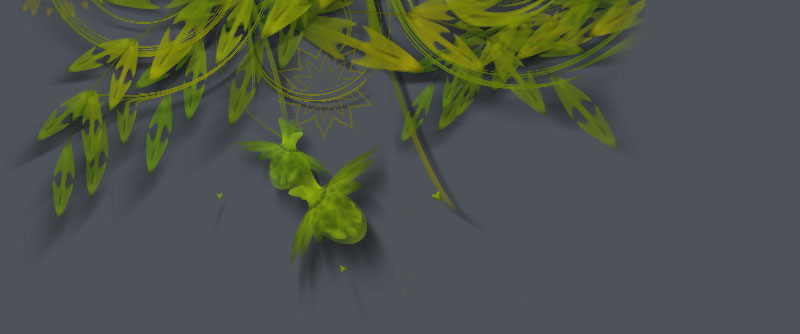
Mac Background in Nodebox
Posted by Rob M. on Nov 16, 2008Tom:
. Thanks for all the support you provide, you have
been very helpful -
. I want to create something like this with NodeBox
http://farm3.static.flickr.com/2326/1839478314_4eccf3ec78_o.jpg
. Could you make any suggestions to get me started please.
(would Nodebox be able to create something like that?)
Much appreciated,
-------------------------
I am using NodeBox in my Introduction to Computers program at Confederation College.
I have submitted an iGoogle Theme to Google ( NodeBox - Nebula) and hope Google publishes it in their gallery. (attached)
Submitting an iGoogle theme is part of an assignment for my students. We hope to have 40 themes published this year.
Thanks!
Rob