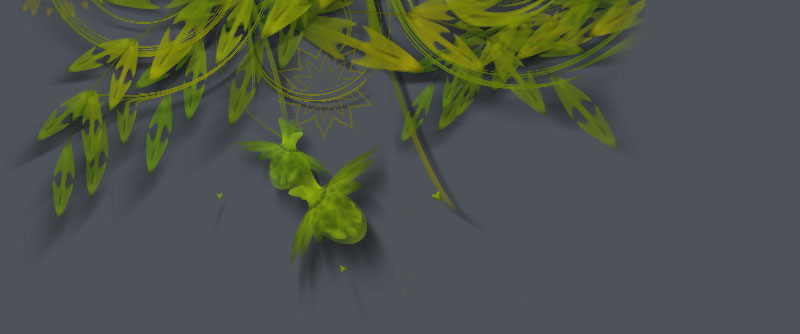photobot.Canvas.fill()
Syntax
canvas.fill(rgb, x=0, y=0, w=None, h=None, name="")
Description
Creates a new layer filled with the given rgb color. The rgb parameter is a tuple with three values (red, green, blue) ranging between 0 and 255. For example, fill((255,0,0)) creates a red fill. The layer fills the entire canvas by default, or you can set its position and size with the x, y, w (width) and h (height) parameters. You can supply a name for the fill layer.
Example
This puts the robot.jpg image at 95% opacity on an orange background .
photobot = ximport("photobot") canvas = photobot.canvas(200,200) canvas.fill((255,128,0)) canvas.layer("images/robot.jpg") canvas.layers[2].opacity(95)