Controlling Randomness
Randomness in NodeBox is not really random. It produces pseudo-random values controlled by an initialization value called the seed.
Each seed produces a different range of random numbers. The same seed will always give the same collection of random numbers. That’s why we talk about controlled randomness: within a certain collection, the ordering appears random:
- Seed 1:
14 85 77 26 50 45 66 79 10 3 - Seed 2:
96 95 6 9 84 74 67 31 61 61 - Seed 3:
24 55 37 61 63 7 2 84 26 24
This is actually very useful. As a designer, you might pick a certain random variation that you think looks good. It wouldn’t make much sense if NodeBox would change the output when you reopen the document. The seed gives us a way of creating variation without giving up control.
Everywhere a NodeBox node uses a random value, it provides a seed parameter for you. Nodes such as the pick node, random numbers node and wiggle node will always produce the same result for the same seed.
Here’s an example:
- Create a star node. Set position to -120.00, 0.00 to move it to the left.
- Create a wiggle node. Set seed to 1.
- Connect the output of star1 to the shape port of wiggle1.
- Select the two nodes, copy them, and paste them again.
- Double-click wiggle2 to make it rendered.
- In star2, change position to 120.00, 0.00 to move it to the right.
- Create a combine node.
- Connect the output of wiggle1 to the list1 port of combine1.
- Connect the output of wiggle2 to the list2 port of combine1.
If you look at the output of the combine node, you’ll see that they both have the same random variation. That’s because they share the same random seed.
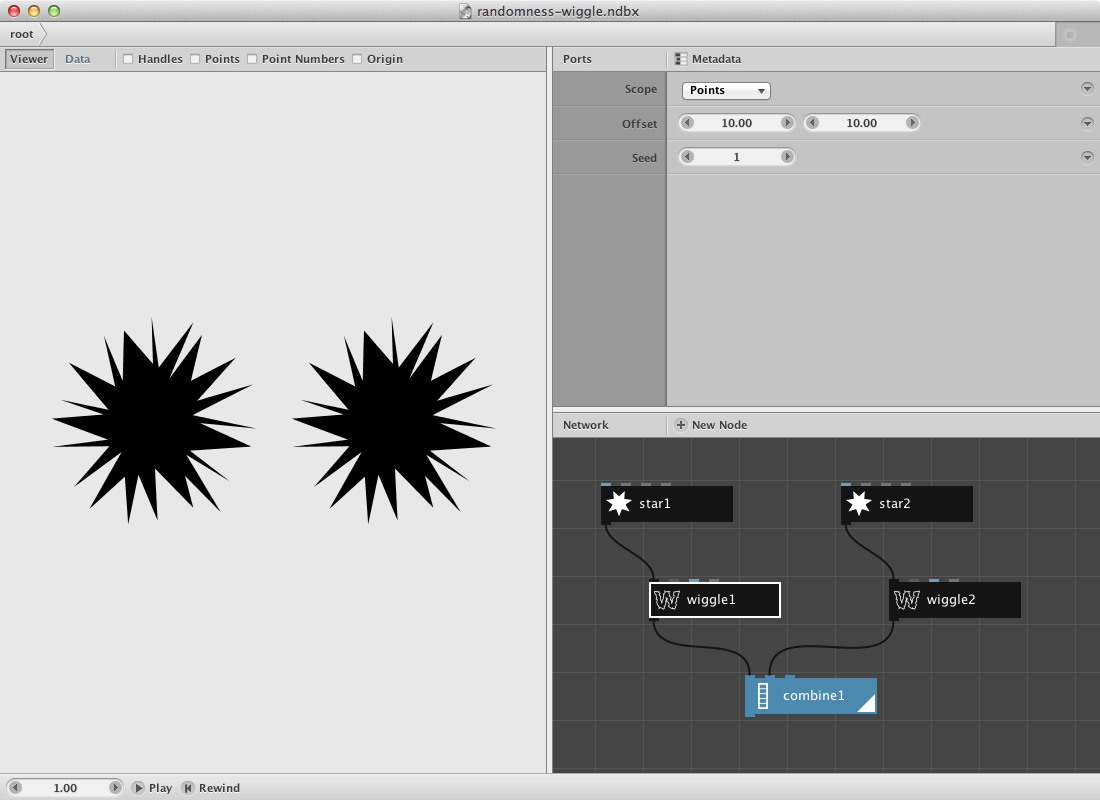
In wiggle2, change the seed to 2. Note that the two stars now look different.
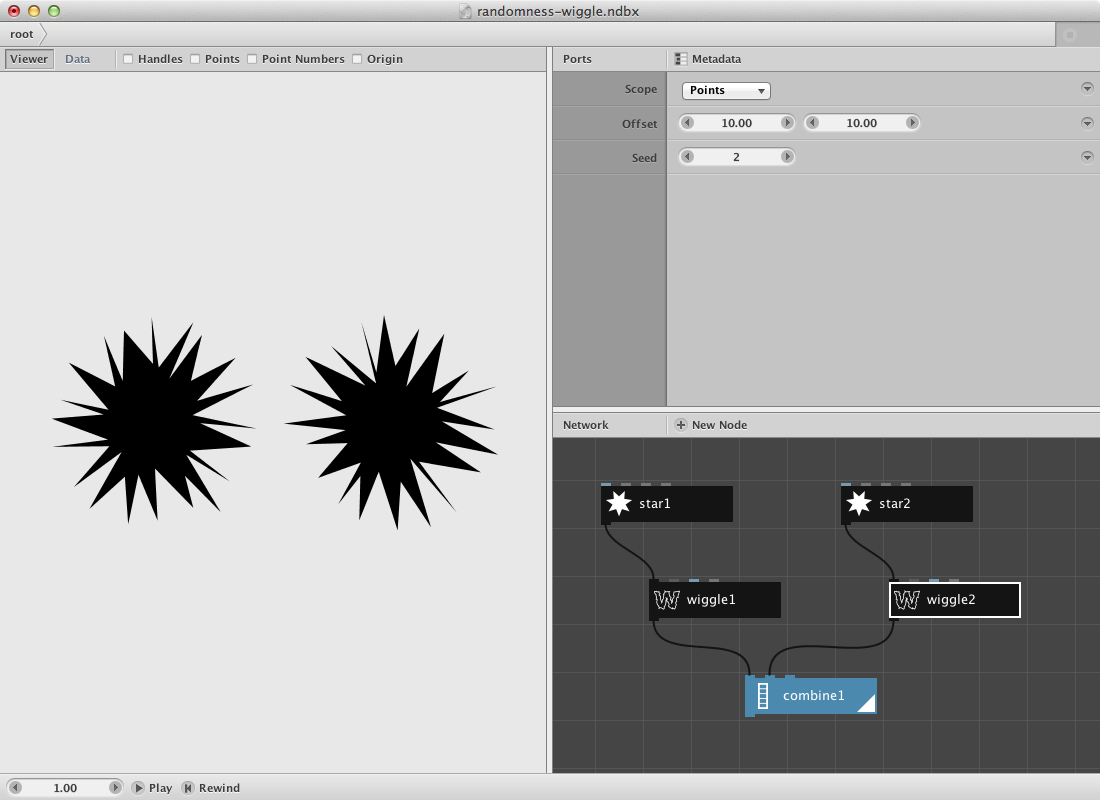
The actual number of the seed is unimportant. Seed 10 is not “more random” than seed 1. See it as the index number of a certain variation.